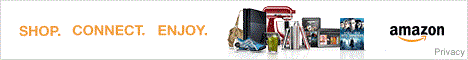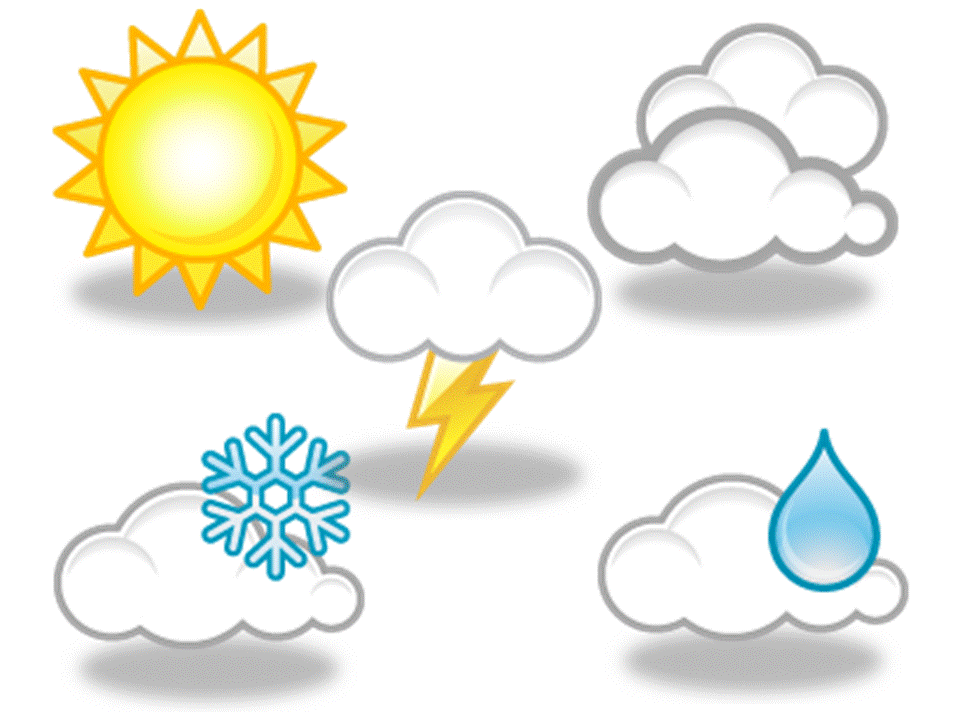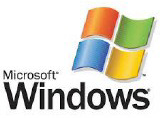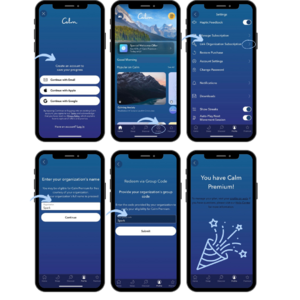
Thumb Score: +58
If you already have a Calm account, click 'Log in' at the bottom of the screen. Then, enter your login credentials and click 'Continue.' If you do not have an account with Calm, open the app and click 'Continue with Email.' Enter your first name, a personal email address, and a password. Click 'Continue.'
Click 'Profile' on the bottom right of your homescreen. Then, click the settings gear icon in the upper left hand corner of your Profile, followed by 'Link Employer Subscription.'
Click 'Profile' on the bottom right of your homescreen. Then, click the settings gear icon in the upper left hand corner of your Profile, followed by 'Link Employer Subscription.'
Posted: 2025-06-19 06:57:37