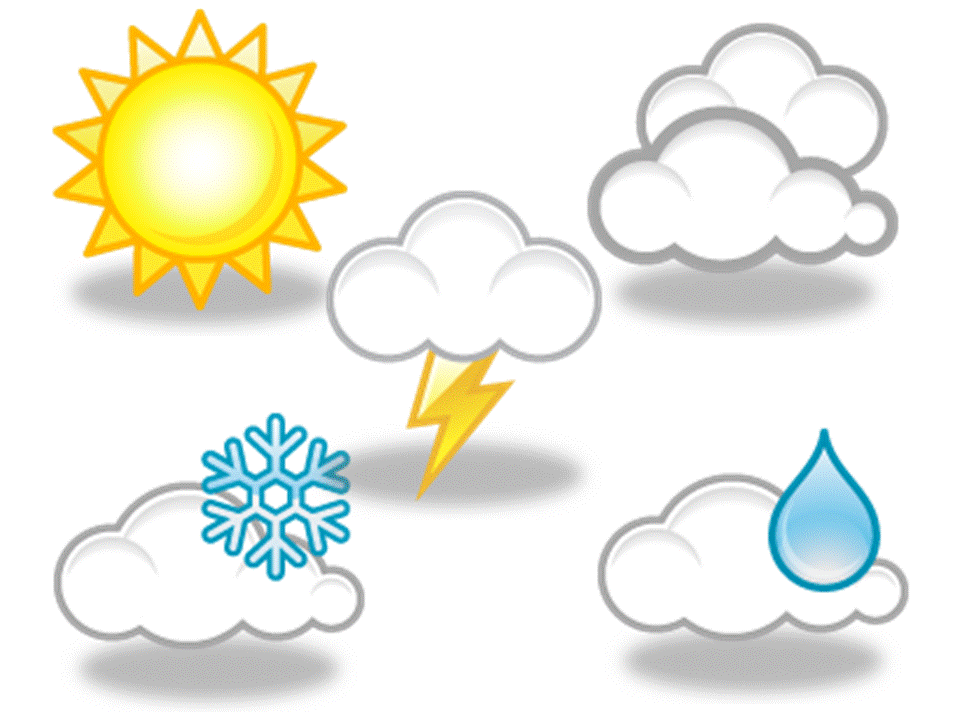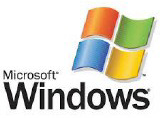RSS
RSS
Consumer News
Consumer Reports
Trusted reliable news sources from around the web. We offer special news reports, topic news videos, and related content stories. Truly a birds eye view on news.
Consumer Resources
- Details
- Written by CNET Reviews
- Category: Reviews
Owen Poole covers everything new for the 2026 Formula One season, including the new way to watch in the US, a brand-new team and what's different about the cars.

Photo By CNET

Photo By CNET
- Details
- Written by CNET Reviews
- Category: Reviews
Samsung added more Galaxy AI features to the S26 Ultra, including Call Screening. This feature answers calls from unknown numbers to identify who's on the line and why, then summarizes that information and gives you the option to pick up. Scam Detection alerts you in real time if the person seems suspicious and it warns…

Photo By CNET

Photo By CNET
- Details
- Written by CNET Reviews
- Category: Reviews
Looking for the most recent Connections answers? Click here for today's Connections hints, as well as our daily answers and hints for The New York Times Mini Crossword, Wordle, Connections: Sports Edition and Strands puzzles.

Photo By CNET

Photo By CNET
- Details
- Written by CNET Reviews
- Category: Reviews
Looking for the most recent Mini Crossword answer? Click here for today's Mini Crossword hints, as well as our daily answers and hints for The New York Times Wordle, Strands, Connections and Connections: Sports Edition puzzles.

Photo By CNET

Photo By CNET
- Details
- Written by CNET Reviews
- Category: Reviews
Looking for the most recent regular Connections answers? Click here for today's Connections hints, as well as our daily answers and hints for The New York Times Mini Crossword, Wordle and Strands puzzles.

Photo By CNET

Photo By CNET
- Details
- Written by CNET Reviews
- Category: Reviews
Looking for the most recent Strands answer? Click here for our daily Strands hints, as well as our daily answers and hints for The New York Times Mini Crossword, Wordle, Connections and Connections: Sports Edition puzzles.

Photo By CNET

Photo By CNET
Consumer Daily Reports Article Count: 5063
Environmental News Articles Article Count: 82
Reviews Article Count: 2912
Vehicle News Articles Article Count: 840
Related Product Search/Búsqueda de productos relacionados