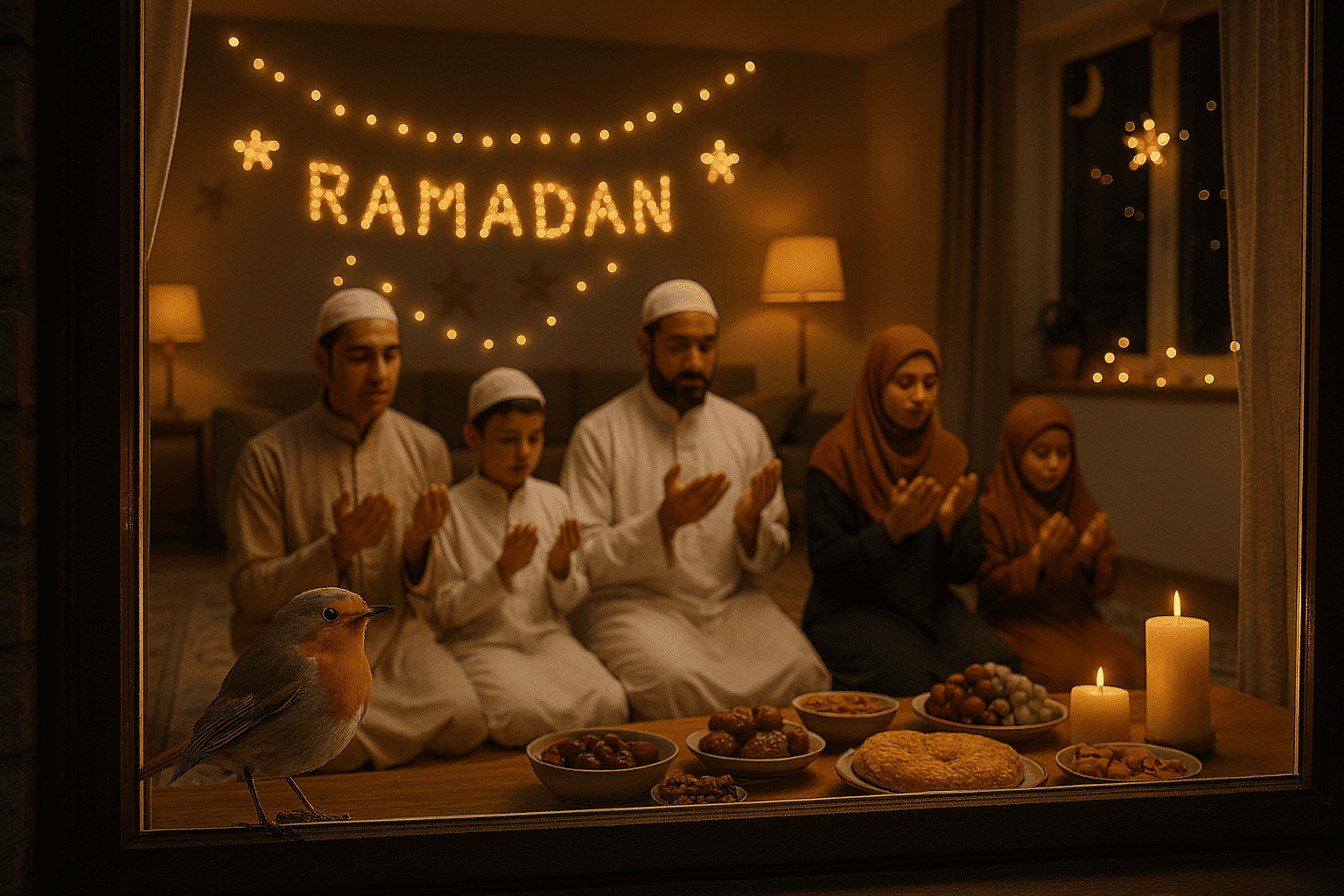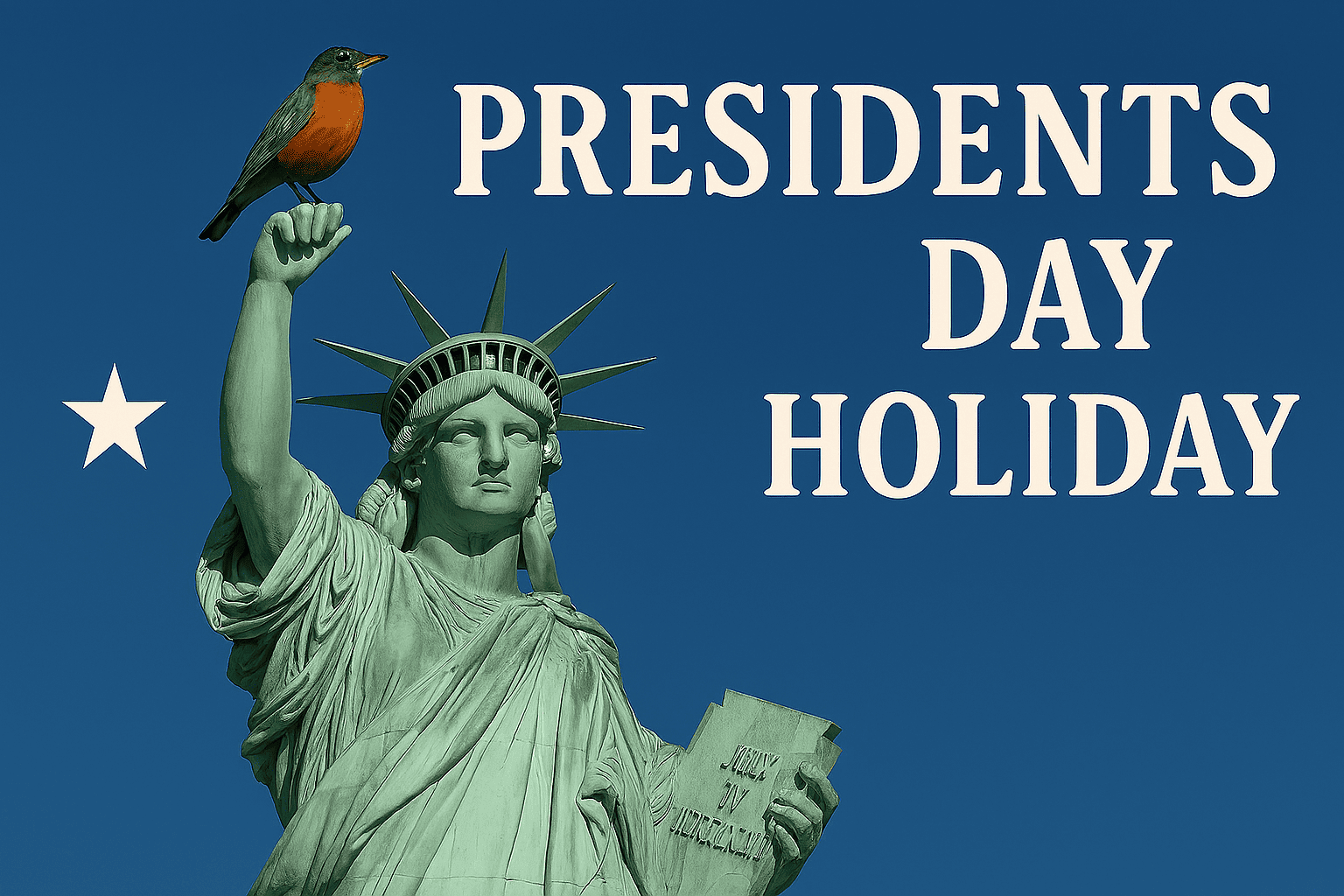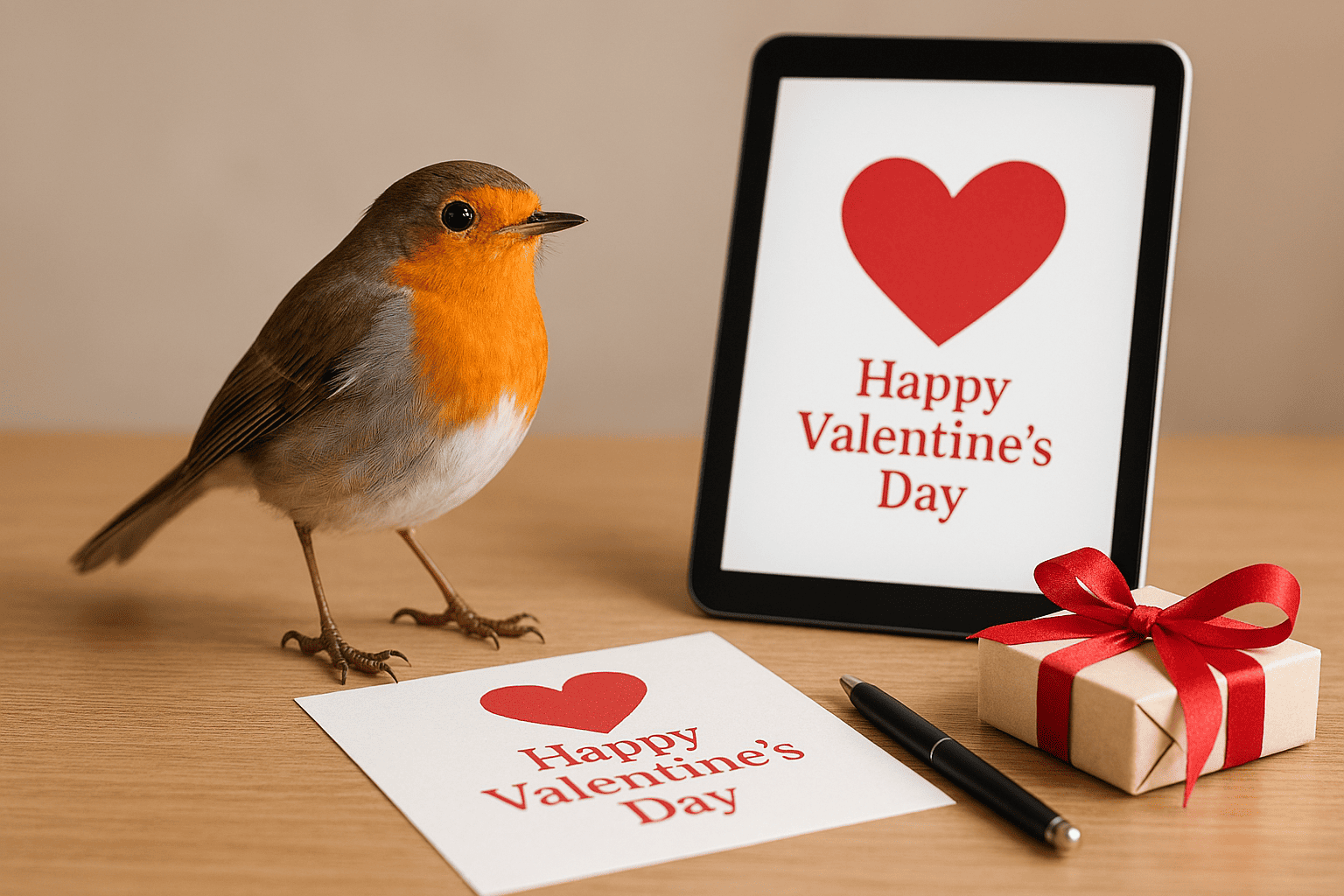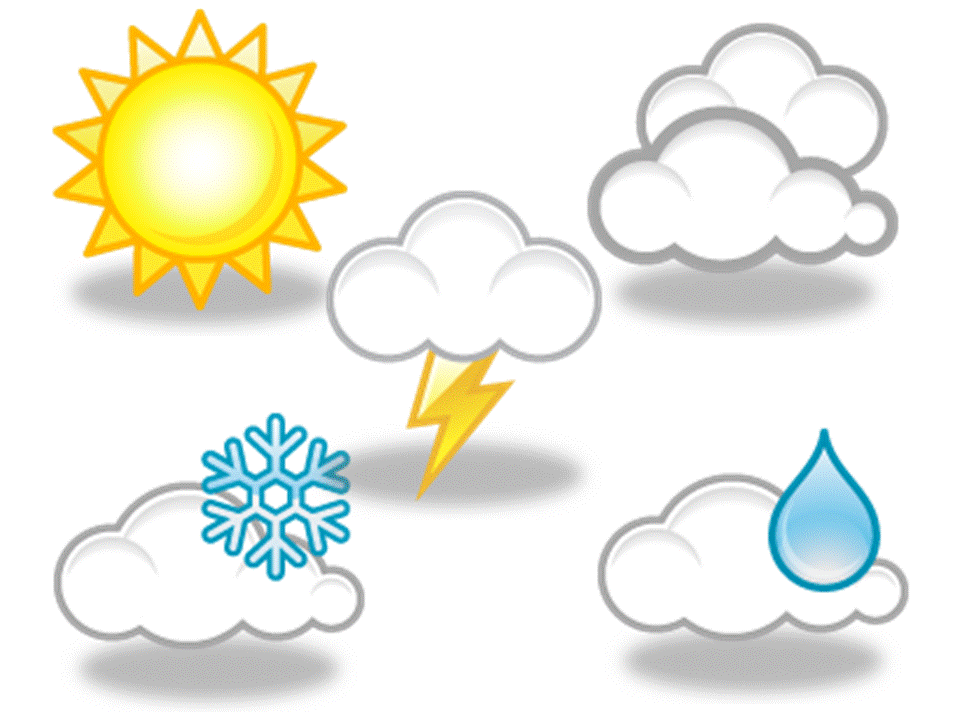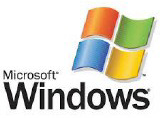As kids get older, it’s more and more likely that they’ll begin spending time in online spaces, especially in today’s day and age. There’s no way to avoid it—even school projects require internet usage. That’s why it’s so essential to teach them about internet safety. Here are a few tips to help your kids browse safely.
Make Sure They Know They Can Talk to You
As a parent, you are your child’s main source of support. You are there to help them when things go awry. That’s why it is so important to make sure they know they can come to you when they need help.
Your kids must know that you will help them without judgment or punishment. Otherwise, they will likely try to handle the situation on their own, which can get them into worse situations. Prioritizing open, honest, and empathetic discourse with your kid will ensure they come to you first when things go wrong—which they inevitably will.
Teach Them About the Red Flags
It’s one thing to tell your kids to stay away from adult websites and violent videos, and entirely something different to discuss the most terrifying part of being online—other people. This can be a tough subject to handle since you don’t want to give your kids nightmares or tear away their innocence too early. But it is still important to have the conversation.
This is why awareness is the most powerful tool to help kids use technology safely. Kids who don’t know the warning signs are far more likely to be groomed or coerced by predatory adults or teens. And banning them from the internet entirely won’t necessarily solve the issue either, as a lot of grooming can happen in school environments or on messaging apps.
Instead, explain the red flags of people’s behavior to watch out for—older adults or teenagers should not be attempting to “date” or be “friends” with those far younger than them. Explain to them what manipulative and coercive behavior can look like so they know how to steer clear of people who intend to take advantage of them.
Curate Their Access
This isn’t a good solution for older kids, but it can be a great way to begin teaching elementary-aged kids about the internet. Discuss with them what games they are interested in playing and set up the internet on their kid’s profile to only go to those online games. Some kid-friendly games, like Minecraft, don’t need to be played online at all, so those are great options too.
Some great options include Disneynow.com, PBSKids.org, and CartoonNetworkHQ.com, which feature hundreds of games with kids’ favorite cartoon characters.
If you have some time, you can also select appropriate podcasts, cartoons, and music for them to enjoy. You can download these on a tablet or computer for them to watch. That way, you won’t need to be looking over their shoulder—you know everything on there is age appropriate. Just make sure to password protect the internet and the app store.
If your kid has one of those electric cars with built-in tablets, this strategy is a great way to curate what media they can access.
It’s essential to help your kids use technology safely, not ban them from it. With these tips, you’re already well on your way. You’ve got this.