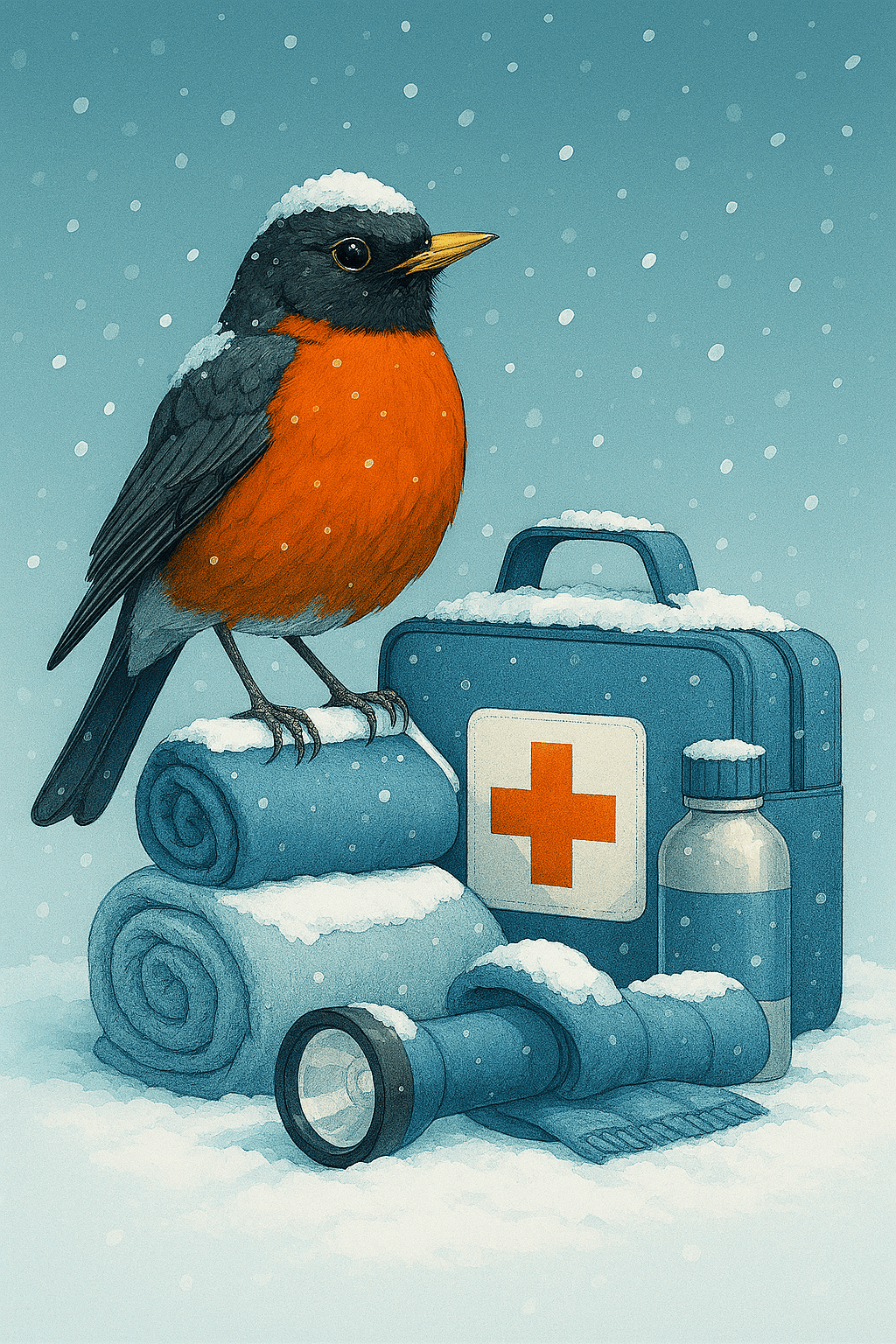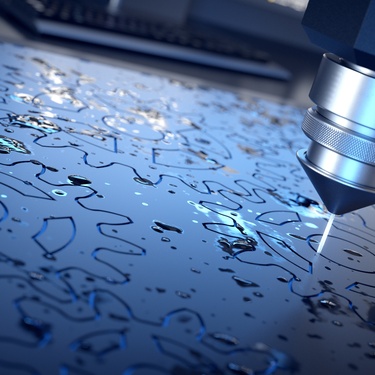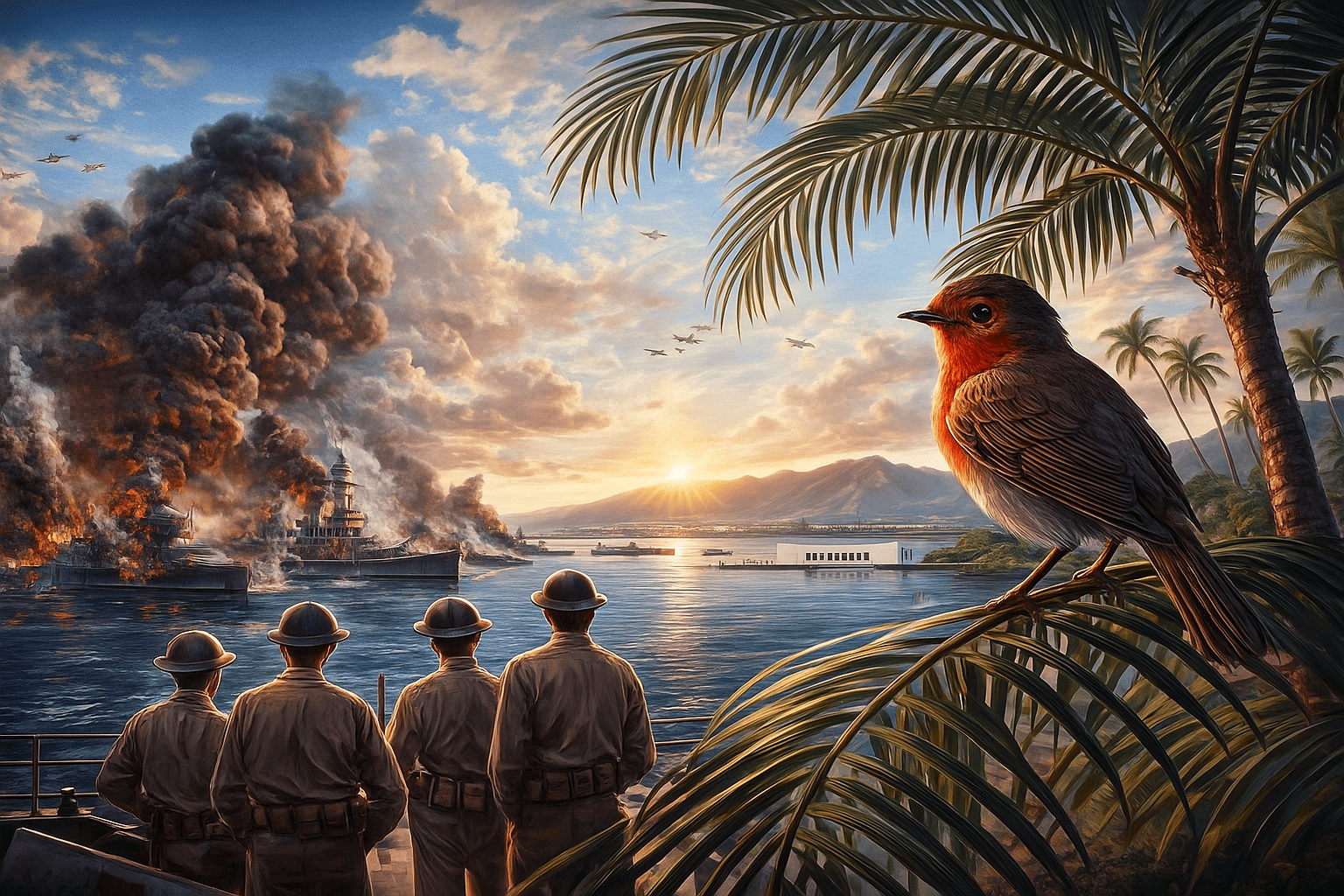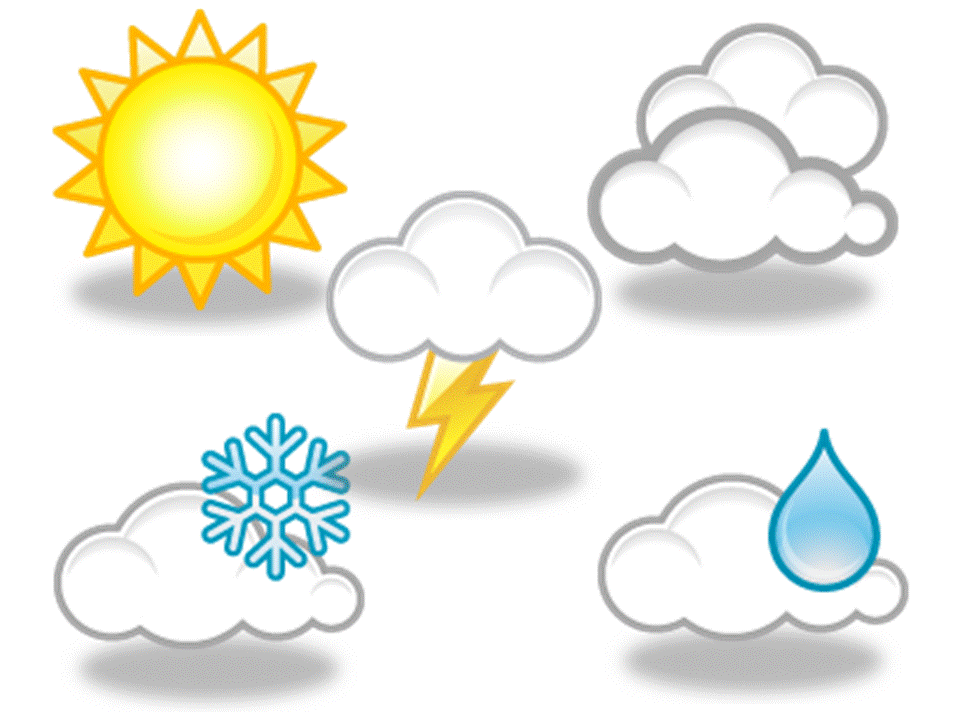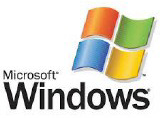Working from home comes with its perks, but let’s be real, not every home workspace is set up for success. If you’ve ever experienced back pain, eye strain, or general desk chaos while trying to work, you’re not alone. The good news? A few strategic desk upgrades at home will make an impact. Whether you’re looking to boost comfort, declutter, or elevate your tech game, these ideas have you covered.
1. Upgrade Your Monitor
Investing in a quality monitor instantly changes how you work. A larger, high-resolution screen reduces eye strain and eliminates the hassle of juggling multiple tabs. If you’re running a dual-monitor setup, desk grommets are a fantastic addition to keep cables neat while maximizing space.
2. Add an Ergonomic Keyboard and Mouse
Take care of your wrists and hands by swapping out your standard keyboard and mouse for ergonomic designs. From curved keyboards to vertical mice, you’ll notice a big difference in comfort during those all-day typing marathons. Ergonomic designs aren’t just trendy; they’re a game-changer for long-term health.
3. Invest in a Quality Desk Chair
A desk chair plays a more significant role in your life than you’d think. Upgrade to one with lumbar support, adjustable height settings, and cushioned seating. Your back will thank you, and your productivity levels will, too.
4. Try a Standing Desk Converter
Do you begin to feel fidgety after sitting at your desk for a long time? A standing desk converter lets you switch between standing and sitting with ease. Research suggests alternating between the two can reduce back pain and increase energy during long workdays. This small change gives you flexibility without needing a whole new desk.
5. Wear Blue Light Blocking Glasses
Tired of headaches or sleepless nights caused by too much screen time? Blue light blocking glasses help filter out harmful light from your screens, making those marathon work sessions a little more manageable.
6. Use a Desk Organizer
A cluttered desk fuels a cluttered mind. Add a desk organizer to keep pens, notebooks, and random office supplies tidy. With everything in its place, you’ll spend less time rummaging and more time getting things done.
7. Elevate With a Laptop Stand
Working on a laptop all day strains your neck in ways you didn’t even realize. A laptop stand brings your screen to the right height, improving your posture and creating better alignment. Pair it with an ergonomic keyboard, and you’ve got a killer combo for comfort.
8. Wear Noise-Cancelling Headphones
Whether it’s crying babies or construction outside, noise-cancelling headphones are a lifesaver for remote work. They block distractions while providing crystal-clear sound for music or meetings.
9. Look Sharp With a Quality Webcam
If your meetings are still happening on a grainy webcam, it’s time for an upgrade. A high-quality external webcam boosts your professional image on video calls. Many models even have built-in lighting to help you look your best.
10. Add Some Greenery
Plants don’t just look good; they improve air quality and boost your mood. Low-maintenance options like succulents or snake plants are perfect for brightening up your workspace with minimal effort.
A few carefully chosen desk upgrades can completely transform how you work from home. Whether you’re elevating your workspace with a standing desk converter or finding joy in a new desk organizer, these upgrades make a big difference in both productivity and comfort. Now’s the perfect time to rethink your setup and make it work for you!
Bio: Casey is a passionate copyeditor highly motivated to provide compelling SEO content in the digital marketing space. Her expertise includes a vast range of industries from highly technical, consumer, and lifestyle-based, with an emphasis on attention to detail and readability.